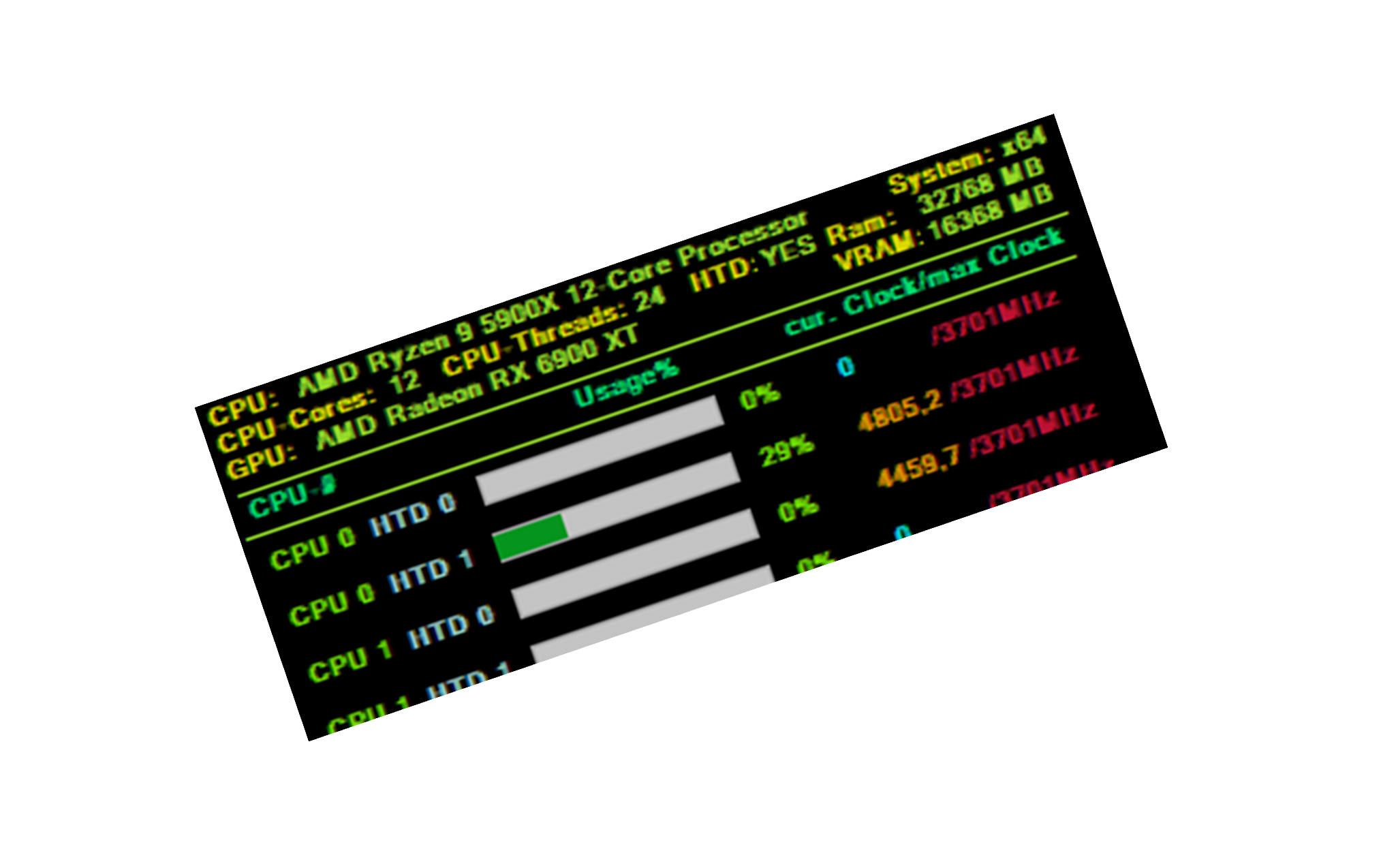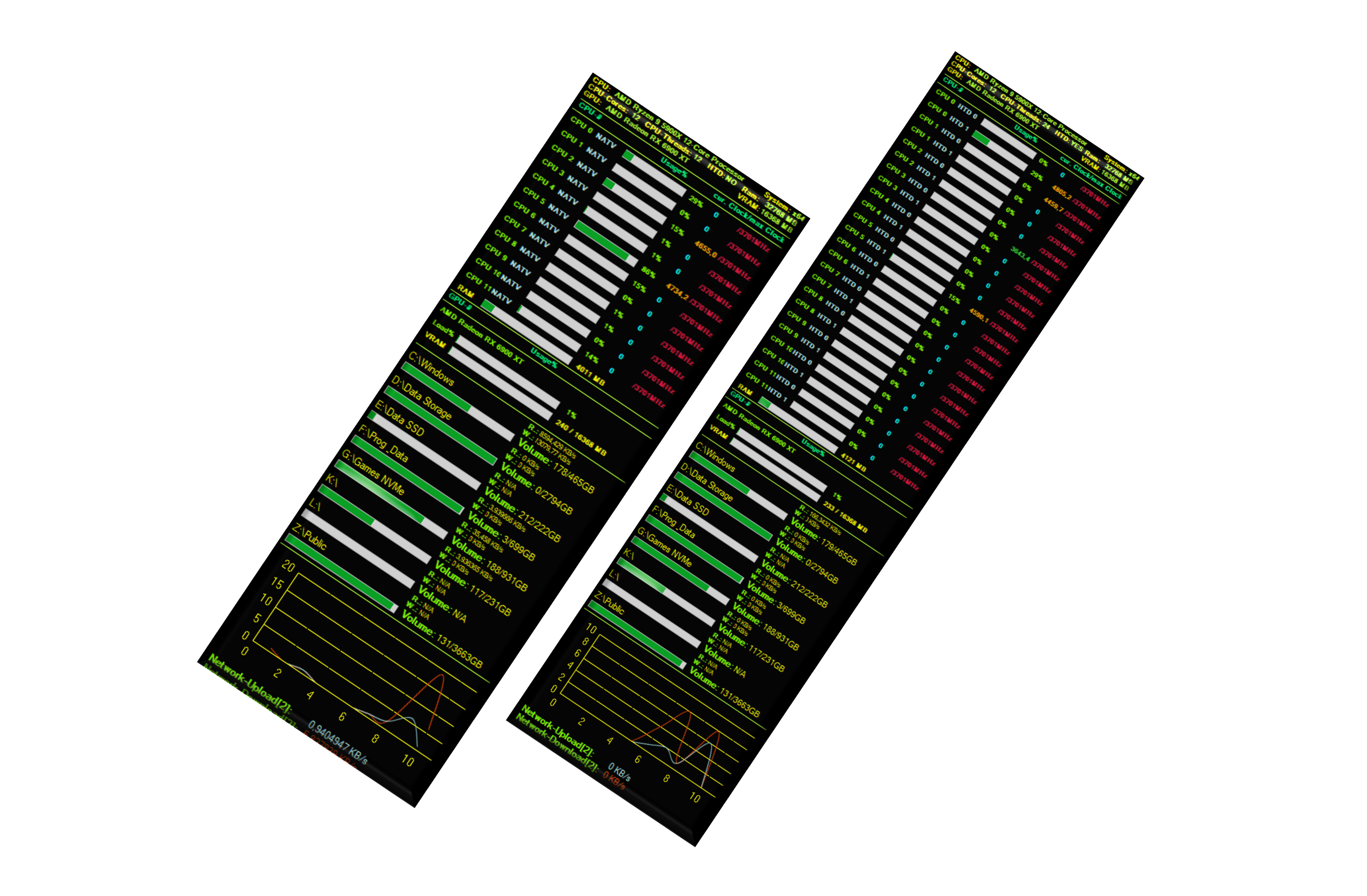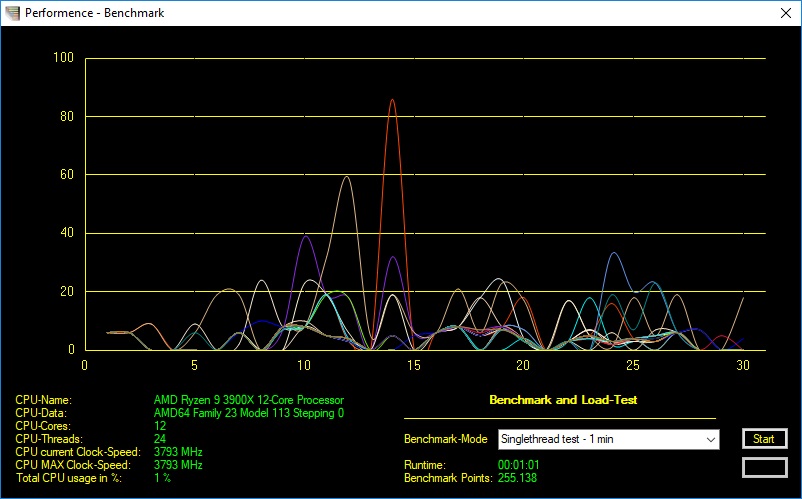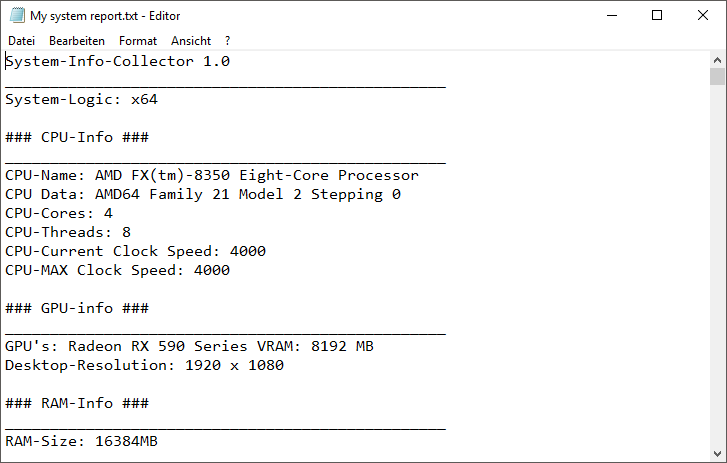A detailed view on the features of the SMB
The System-Meeter-Bar offers many features who are helpful in many different situations and can be executed without any installations. The “System-Meeter-Bar” is/was designed to offer a solution for license friendly support and analysis tools who are compact and not related to EULA’s who require licensing for commercial usage. The SMB is a system data collection tool, system overview tool, benchmark and system report tool all in one. You can use it for displaying an overview of your system, finding issues or testing the stability of your system via the built-in benchmark tool, no matter if it’s used on a private system or used in a commercial environment.
Data & Info
This is the main window of the SMB that shows a live overview of the system with most important data of the system, CPU, GPU, HDD usage and Network activity. It also gives access to all other functions of the SMB.
System Monitoring
With the live monitoring of the CPU, GPU's, HDD's and Network traffic you can the load the full system with easy activit tracking.
Benchmark
The SMB comes with its own built-in benchmark tool to stress-test the system for heat or power issues but can also score the CPU power of a system for comparison with others.
System-Report
With this feature you can create a custom system report of the system the SMB is running on with all hardware data, software data and event information for troubleshooting and analysis.
System Requirements
| CPU: | Dual Core 1,4 GHz+ |
| HDD: | 10 MB free space (can be used on portable storage devices too) |
| RAM: | 1 GB |
| OS: | Win7 – Win 11 .Net 4.8 |